|
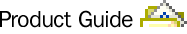
DVD/Windows 98
Second
Edition
If you thought the CD changed the face of
multimedia computing, wait until you experience digital video
disc (DVD) technology. A single DVD can hold as much
information as 23 CDs. Microsoft™ Windows™ 98 Second Edition is the first operating system to
provide full support for DVD technology, and it supports all DVD-ROM
drives. With a DVD drive and Windows 98 Second Edition's DVD support,
you can:
- Display a DVD-stored movie with sharp
images, rich colors, and theater-quality sound.
- Play games with special effects and 3-D
graphics.
- Gain access to a wide range of
multimedia programs, reference works, and interactive titles
that are increasingly available on DVDs.
Because DVD stores information in a specialized format,
you need a decoder to display it. Windows 98 Second Edition
provides support for Toshiba, Quadrant, and Luxenor decoders. These
DVD decoders are already available in a wide variety of computers.
You can also buy add-on decoders.
Check out DVDItching to use your
computer's DVD capabilities, but having trouble finding DVD movies?
Check out DVD Empire, which lists more than 1600 titles in its
online catalog. Another company, NetFlix, recently opened a virtual video store with, at
last count, over 1700 DVD movies available for rent or purchase.
Another example of DVD technology in action is the Microsoft Encarta™ Suite, which combines three best-selling multimedia reference
tools on a single DVD: Encarta 98 Encyclopedia Deluxe Edition,
Encarta Virtual Globe 1998 Edition, and Bookshelf™
98.
|
