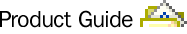
IEEE 1394 Support/Windows 98 Second Edition
Windows
98 Second Edition provides enhanced support for IEEE 1394, which is a
standard for transporting high bandwidth data between computers and
electronic products, such as video, digital camcorders, and VCRs.
With Windows 98 Second Edition, if you have an IEEE 1394
connector on your computer, you can:
- Plug your Digital Video (DV) camcorder directly
into your computer and use software to capture and edit the video.
- Get better video quality than with analog
devices because video stays entirely in the digital domain.
- Easily add another hard disk to your computer
without having to open the case or follow complicated installation
instructions.
- "Hot swap" peripheral devices, meaning that you
can simply plug a device into the 1394 port and use it without having to
go through an elaborate set-up process.
- Plug one 1394 device into another, as if it were a power
strip. This is also known as a daisy chain.
|
