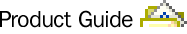
Disk-Image Copying of Microsoft Windows
Operating Systems
Download the Disk Image Copying whitepaper
below for information that administrators need to know about
implementing Microsoft™ Windows™ operating systems using copied disk
images. Specifically, this paper details Microsoft's policy on and
the caveats and technical challenges of installing systems using
this method of installation. Download the document now, or first
read the overview information below on this page:
 Download this document in Microsoft Word format Download this document in Microsoft Word format
(Download: 8.1M, Self Extracting Zip File,
Published: October 19, 1998)
About the Image
Preparation Tool for Windows 98
The Image
Preparation Tool for Windows 98 provides an easy and cost-efficient
way for corporate customers to deploy Windows 98. A third-party
disk-image copying tool is required in addition to the Image
Preparation Tool.
The tool is available for customers enrolled
in a Microsoft Open, Select, or Enterprise agreement, and it works like this: You create
a standard desktop setup with all of your system and application
settings, then run the Windows 98 Image Preparation Tool. This tool
lets you create a Windows 98 image (including applications) that you
can copy using any third-party disk imaging software that supports
long filenames. Once you create the master image, you can copy it to
another machine. Windows 98 automatically detects changes in the
hardware and adjusts the configuration to fit the new hardware.
Pricing and
availability
The Microsoft system
preparation tool for Windows 98 is available free of charge to
Microsoft customers who have a current Microsoft Open, Select,
or Enterprise Agreement. If you already have such an
agreement, simply request the license agreement for this tool.
In addition, any Microsoft Certified Solution
Providers at the Partner Level may obtain a license separately to
use the System Preparation tool on behalf of Microsoft customers
with volume licensing agreements.
|
