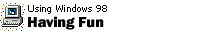
Tips & Tricks
Finding other
computers on the network when playing games
If
you're playing a network game that uses the IPX (Internet
Packet Exchange) protocol, you might have difficulty finding other
computers in a peer-to-peer LAN environment.
Here's how to make it easier:
- On the Startmenu, point to
Settings, and then click Control
Panel.
- Double-click the Network icon. If you're using IPX, it will
appear in the list.
- If you are using IPX, you'll want to specify a frame
type. To do this, select IPX protocol that is bound to
your network card
(for example, IPX/SPX compatible protocol ->3com…).
- Click the Properties button.
- Click the Advanced tab.
- Click the Frame Type listing in the box on
the left, and the current frame type will appear in the
Value list.
- Specific the frame type you want (such as 802.2) by clicking
it.
Back to the list | Next tip 
|
