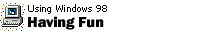
Tips &
Tricks
Listening to the radio
while you work
There are dozens, possibly hundreds, of
radio stations that you can listen to via the Internet. Some of the
available audio is a Web-based version of a conventional broadcast,
while others produce "radio" that is only available via
the Internet. The audio is processed by the Windows Media Player,
which comes free with Windows 98 and Internet Explorer. If you don't
have it, you can download it from the
Windows Update Web site.
You can set up your computer to listen to a
broad range of programs, from Latin music to talk shows.
Here's how:
- The Microsoft Web Events Web site lists
numerous categories of radio stations, including those with an
Internet-only presence. Try out a station or two by clicking on
"listen." After you've found a station you like,
simply reduce the Windows Media Player box and let the audio run
in the background.
Note:
Your computer must be equipped with an audio card and speakers to
play audio.
Back to the list | Next tip 
|
