|
|
 |
 |
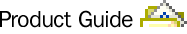
Running Windows 3.1? Here's why you
should upgrade and how
You've got Windows 3.1 installed on
your PC, and you like it, but you're curious about Windows 98:
you're thinking about upgrading--and there are good reasons
why you should. Windows 98 simply works better than Windows 3.1, and
it uses new technology to transform an ordinary PC into an advanced
entertainment center.
If you're looking at this page,
you're probably thinking about buying a new computer, or at
least about upgrading your current system in order to take advantage
of the newest advances you've been hearing about. If
you're using an old computer, you're probably missing
out on the latest technology and Internet breakthroughs. Windows 98
has either built these technologies into its system, or it is
designed to support them. For further information, read on!
Internet
Integration
- Though you can run the latest version of
Internet Explorer on Windows 3.1, it's not built into the
operating system as it is in Windows 98. The distinct line that
has traditionally separated the Internet from other Windows
applications has melted away; with Windows 98, you can gain access to the Web from anywhere
in Windows and gain access to any file or program on your
computer from the address bar when you're surfing the
Web. You can embed a "hot" link in a Word
document or in e-mail messages, or type an Internet address in
your hard disk's address bar. Plus, you can browse your
computer the same way you browse the Web using the Back and
Forward buttons, and you can save Web pages and non-Web files
under your Favorites menu for quick access to them.
- With Windows 98, you can have a stock
ticker, or up-to-the minute news headlines on your desktop. You
can customize your desktop by using a Web page, or any other
HTML document, as wallpaper. And you can automatically download
information from the Internet to temporarily store on your
computer and read at a later time.
Easier to
Use
- Windows 98 replaces File Manager with
Windows Explorer, the Program Manager with the Start button and
the desktop. You can still use the Run Command, too, but
you'll now find it on the Start button. The Start button
and the Show desktop button are always visible on the taskbar.
This is convenient because you can always get to the taskbar, no
matter where you are or what you're doing.
- Windows 98 comes with fifteen
troubleshooting Wizards that provide scenario-based walkthroughs
that help you quickly diagnose and solve technical problems.
Easier System
Maintenance
- Windows 98 makes system maintenance a
snap by employing the Disk Cleanup Wizard, a feature that
automatically deletes unnecessary files, and the Maintenance
Wizard which helps you set up automatic basic disk
maintenance.
Help is
Helpful
- Windows 98 has compiled an enormous
cache of information to help people take advantage of all it has
to offer. Help can be retrieved three different ways: through an
Index, by searching, and through a Table of Contents so
it's easy to find exactly what you're looking for.
Best of all, the help files contain clear, easy-to-follow,
step-by-step directions that tell you how to do what you want to
do.
Supports New
Hardware
- Windows 98 supports the old and new
generation hardware; in other words, it supports the hardware
you're using now and is prepared for what's to come.
For example, the most famous of the new-generation hardware,
USB, makes setting up peripheral hardware--things like printers,
scanners, digital cameras, and keyboards--as standard as
plugging an electrical cord into a wall socket, without having
to reboot the way you do with Windows 3.1.
DVD
- Windows 98 supports DVDs, the massive
memory disks that look like CDs and CD-ROMs. DVDs can hold a
full-length feature movie that you can watch on your computer at
home, or when you're traveling or facing a long wait at
the airport. Multimedia software applications are also
increasingly available on DVDs.
Web
TV
- With a TV tuner card, you can watch
traditional TV on your computer, or watch Interactive
Television. Interactive Television is additional television
content broadcast by television producers along with the regular
TV show. It might include supplemental audio and video clips,
trivia questions, chat sessions, or even e-mail.
Windows
Update
- With Windows 98's feature, Windows
Update, you can easily download Windows 98 software and new
drives from your computer, along with new desktop themes and
games from the Internet.
|
