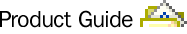
Want to upgrade from Windows 3.1? Here's
how to install it
1. First, when you make any major upgrade to
your system, always back up your
important data files. These would probably include your
documents as well as your Internet Explorer bookmarks, your address
book, and e-mail messages. If you have files that are too large to
fit on diskettes (and you don't have a portable drive
installed), you can send those files to a friend or colleague via
e-mail for safekeeping during the upgrade.
2. Next, check how much space you have on
your hard drive. Windows 98 requires between 120 and 295 megabytes of storage. (195 MB is typical.)
You should also create an emergency backup disk now, and whenever
you make major changes to your computer.
3. Make sure you have the latest Basic
Input/Output system (BIOS) Update. If your computer was bought
before 1994, check with the vendor about how to get an updated BIOS
chip for your motherboard. (If you have a newer system, you can
probably download the vendor's upgrade from their Web site.)
Without the newest BIOS update, you won't be able to fully use
Windows 98's new features.
4. If you plan to use some old hardware,
it's better to load Windows 98 from inside Windows 3.1 rather
than starting from the DOS screen so Windows 98 can read your
settings and accommodate older software drivers. You might also tidy
your hard drive by searching for any .tmp, .bak. or .$$$ files which
can be safely deleted.
5. Close all your Windows programs,
including your antivirus program. Closing your antivirus program
during installation is especially important because Windows 98 needs
to alter your system files which is precisely what your antivirus
program is supposed to prevent.
6. The Setup Wizard will prompt you during
the installation process, and tell you how much time remains. You
simply need to follow the directions as they appear on your screen.
|
