|
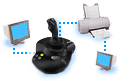 You can check your e-mail and your kids can play
an online game using the same, high-speed Internet connection--at the same
time. In addition to Windows 98's existing support for
file and printer sharing, Windows 98 Second Edition introduces a
new feature: Internet Connection Sharing. Internet Connection Sharing
allows a family with more than one PC to share one
modem and Internet/ISP connection between their networked PCs using Internet Connection
Sharing's network address translation and Dynamic Host Configuration Protocol
(DHCP).
You can check your e-mail and your kids can play
an online game using the same, high-speed Internet connection--at the same
time. In addition to Windows 98's existing support for
file and printer sharing, Windows 98 Second Edition introduces a
new feature: Internet Connection Sharing. Internet Connection Sharing
allows a family with more than one PC to share one
modem and Internet/ISP connection between their networked PCs using Internet Connection
Sharing's network address translation and Dynamic Host Configuration Protocol
(DHCP).
With Internet Connection Sharing, you
can:
- Get the most from your highspeed
connection--including 56K, ADSL, and cable modems--by sharing it
among all of your PCs.
- Simultaneously access different Web sites
on multiple computers without incurring any additional phone line
or Internet Service Provider expenses.
- Save money. Once you buy the home network hardware you need to
set up your network, you don't need to pay for
additional phone lines or ISP accounts.
 Broadband Internet Access--Don't strangle the stream of information.
Learn more about Windows 98 Second Edition's
Broadband Internet Access. Broadband Internet Access--Don't strangle the stream of information.
Learn more about Windows 98 Second Edition's
Broadband Internet Access.
|
